
IMPORTANT NOTICE
OS9MAX64 is a software solution which assists CD-i authoring and multimedia offices in their work. It allows to read/write the CD-i authoring board harddisks from professional CD-i machines on PC. This is no end-user software to read CD-i ROMs on PC.
READ AND WRITE CD-I HARDDISK ON PC

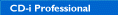
Build Your CD-i Image on PC with Ultra-Fast & Economic Hardware
PC creates the disk image X-times faster than a CD-i system !
This was an inquiry of a client:
We have an OS-9 (CD-i) formatted SCSI harddisk, containing all OS-9 scripts that we want to run on a PC. In the PC we have an application that can create the (CD-i) imagefile on it, and then we can copy to a CD-R. This applications reads all scripts, images, sound & videos from a directory and create the imagefile.We are using a CD-i development platform based on:
 CDI-605 with Mediamogul running on CD-RTOS
CDI-605 with Mediamogul running on CD-RTOS  OS-9 Emulator form OPTIMAGE
OS-9 Emulator form OPTIMAGE  External CD-RTOS Hard Disk
External CD-RTOS Hard Disk As we have the possibility of creating the Image Disk on a PC (very fast process only 2 hours), we would like to change our current process as follow:
 Creating scripts on the CDI-605 with Mediamogul
Creating scripts on the CDI-605 with Mediamogul  Connect external Hard Disk to the PC
Connect external Hard Disk to the PC  Create Image Disk on this Hard Disk
Create Image Disk on this Hard Disk  Burn a CD-R
Burn a CD-R
DTR answers: YES!

All you need is the following:
 DOS, Win31, Win95, WinNT
DOS, Win31, Win95, WinNT  SCSI-Adapter (i.e. Adaptec AHA 2940)
SCSI-Adapter (i.e. Adaptec AHA 2940)  Cable to connect CD-i/CD-RTOS drive with SCSI-Adapter
Cable to connect CD-i/CD-RTOS drive with SCSI-Adapter  Our CD-i/CD-RTOS PC Software OS9MAXHD
Our CD-i/CD-RTOS PC Software OS9MAXHD
CD-i Authoring BoardTM

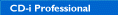
The CD-i authoring board is an expansion board that lets developers create CD-i applications directly on their desktop using an authoring package such as MediaMogul. In addition, developers may play back standard CD-i titles (including DigitalVideo, Video-CD and MPEG-1 Real Time Files) from a CD-ROM drive or emulate CD-i applications from a local hard drive or over a network. The preview capabilities also let users display CD-i assets on their PC or Mac in true color, resolution and aspect ratio prior to burning a disk. This integrated solution provides a cost-effective alternative to the 605 professional player and emulator for CD-i authoring, preview and playback. The Authoring Board operates under an entirely different operating system (CD-RTOS) and therefore has Mac or PC drivers talking to CD-RTOS drivers. The Authoring Board features four connectors. One is a main serial port, one shared RGB/composite video, one VGA connector and one stereo audio. When a splitter cable is connected to the serial port, one port can be used for a CD-i pointing device and the other is used for terminal functions.
CDI-605 Authoring PlayerTM

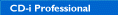
The CD-i player uses an enhanced version of OS-9, called CD-RTOS (Compact Disc Real Time Operating System). Philips and Sony selected it because of its multitasking features and modular construction. It is an ideal OS to run on the players basic hardware (a Motorola 68000 CPU @ 16 MHZ and 1 MB of RAM).
Philips created several professional models of the CD-i player. These players are primarily intented for authoring purposes, i.e. the creation of CD-i titles. The basic CD-i features were enhanced by incorporating extra RAM, a floppy disk drive, a SCSI connector, etc. The availablity of the disk drives allows users to load the shell of OS-9 to use on an external terminal connected to the serial port. The current professional authoring player is the CDI-605, available from Philips Media Systems.
A company called I2M (International Interactive Media) sells authoring boards for PC and Macintosh to eleminate the usage of an authoring player. These are also especially designed for authoring usage.
Every CD-i player features the OS-9 kernel in ROM, and has a serial port. However, you need a CD-i disc with the OS-9 shell and the commands to access the OS-9 prompt. If you do so, you can access the file structure on every CD-i disc (which is not standard ISO-9660 CD-ROM). We found that many CD-i discs contained readme notes from the authors and some even included extra executable programs which could not be run from the standard application. Your experimental usage of OS-9 however is limited, due to the lack of a write medium (except for the player's standard 8 or 32 KB NV-RAM).
Read CD-i CD-ROM on PC
OS9MAX is designed to read disks of the CD-i authoring boards only. You cannot read CD-i style CD-ROMs directly with OS9MAX, unless you have a CD-i add-on board. Even if you have a CD reader compatible with the CD-i (Green Book) standard, there are still a number of obstacles in your way. The filesystem used isn't ISO-9660, and CD-i players are based around a 680x0 CPU and have special hardware for video and audio. It depends on what kind of disc it is, and what you mean by "use". PhotoCD and VideoCD discs are CD-ROM/XA "Bridge Format" discs that play on CD-i players as well as dedicated players and computers. These use the ISO-9660 file system, and can be read with commonly available PhotoCD software and MPEG-1 players. DigitalVideo discs from Philips manufactured before June, 1994 are in CD-i format, not VideoCD format, and require additional hardware to be played on a PC. If your CD-ROM drive supports raw 2352-byte sector reads, it's possible to pull tracks off of a Green Book format disc, and extract audio or MPEG video data. This can be done by using OS9MAX.