

The devTOOL package has been introduced to the worldwide OS-9 usership by Radisys/Microware through their Pipelines publication (Vol 8 Nr.1 ).
INTRODUCTION
The devTOOL package provides a unique OS-9 toolbox. Nearly 100 utilities (OS-9 programs and C-libraries) are supplied. A complete disk editor, a disk undelete function, a C-library for full screen I/O, file and system resource manipulating and system analyzing utilities are provided along with this package. The 'user.l' library provides a bunch of functions, which had been used to compile this toolbox.The devTOOL utilities form a useful completement to those available with OS-9. Many of them are based on ideas and methods which work well on other operating systems. The devTOOL package contains a set of practical utility programs for system development and application programming. It has 100 useful utilities. The devTOOL utility package is designed to run on every OS-9 system. Its features include a complete set of wildcard file manipulating utilities, a disk sector editor and other functions which are useful for service and system maintenance.
The following sections are included:
 File Maintenance Utilities
File Maintenance Utilities
 Programming Aids
Programming Aids
 System Analyze Tools
System Analyze Tools
 System Maintenance and Service
System Maintenance and Service
 System Software
System Software
 System Utilities
System Utilities
 Text File Output Routines
Text File Output Routines
 Text File Processing
Text File Processing
 C-Libraries
C-Libraries
PLUG & PLAY
All utilities will run without any additional support files (except OS-9 Termcap is neccessary for some tools) . No installation is required ('plug-n-play' software). The software package has to be copied into a directory on your harddisk and is ready-to-go. All of the devTOOL package utilities provide a convenient user interface and a quick reference on using the "-?" command line option. As an extension to standard help, an extra "Example" section has been added to the objects help area. The help area ("-?" command line option) contains the sections : Syntax, Function, Options, Caveats, Notes, Example.
100 UTILITIES
The following list show a short description of the Devtool Utility Pak. All utilities are available with complete source code on demand. 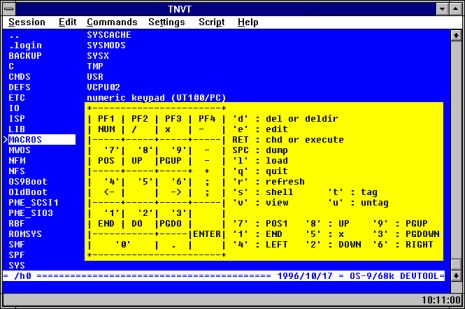
 AEX - Fork a process at specific date/time
AEX - Fork a process at specific date/time
 BEN - System state performance test
BEN - System state performance test
 BENCH - System perfomance/occupation test (uses: ben)
BENCH - System perfomance/occupation test (uses: ben)
 BLKSIZ - Change the system min. allocatable block size
BLKSIZ - Change the system min. allocatable block size
 CALL - Execute a procedure file with arguments
CALL - Execute a procedure file with arguments
 CEV - Create an event
CEV - Create an event
 CHDT - Change the file date/time information
CHDT - Change the file date/time information
 CHNAM - Change module names
CHNAM - Change module names
 CHOWN - Change the group/user id of files
CHOWN - Change the group/user id of files
 CHREV - Change the revision level of modules
CHREV - Change the revision level of modules
 CHSTK - Change the stack size of modules
CHSTK - Change the stack size of modules
 CLS - Clear the screen
CLS - Clear the screen
 CUT - Cut an area from a text file
CUT - Cut an area from a text file
 CY - Cyclic fork of a user process
CY - Cyclic fork of a user process
 DE - View and edit a RBF device
DE - View and edit a RBF device
 DIVIDE - Divide a file at specified offset position
DIVIDE - Divide a file at specified offset position
 DLOCK - Make a disk unaccessable for OS-9 cmds
DLOCK - Make a disk unaccessable for OS-9 cmds
 DM - Create or display the contents of a data module
DM - Create or display the contents of a data module
 DMD - Cyclic display of the contents of a data module
DMD - Cyclic display of the contents of a data module
 DMLOAD - Load a file as data module into memory
DMLOAD - Load a file as data module into memory
 DT - Test and verify RBF devices
DT - Test and verify RBF devices
 ERR - Display an OS-9 error text
ERR - Display an OS-9 error text
 ESIG - Fork a process on signal
ESIG - Fork a process on signal
 EV - Display all active events
EV - Display all active events
 FAT - Graphic display of file allocation table
FAT - Graphic display of file allocation table
 FATED - Edit the file allocation table of a RBF device
FATED - Edit the file allocation table of a RBF device
 FIXDESC - Edit and fix device descriptor parameters
FIXDESC - Edit and fix device descriptor parameters
 FRAG - Display the file fragmentation and segment list
FRAG - Display the file fragmentation and segment list
 FSIZE - Display the file and directory size
FSIZE - Display the file and directory size
 FSPLIT - Split a large file
FSPLIT - Split a large file
 F_MOVE - Move data in SSM protected systems
F_MOVE - Move data in SSM protected systems
 GHOST - Display system configuration information
GHOST - Display system configuration information
 HEAD - Display the first bytes of a file
HEAD - Display the first bytes of a file
 IDENTX - Split a merge file into separate modules
IDENTX - Split a merge file into separate modules
 IMAGE - Read/write disk contents into/from a file
IMAGE - Read/write disk contents into/from a file
 IN - Display OS-9 initialization parameters
IN - Display OS-9 initialization parameters
 KEV - Kill events
KEV - Kill events
 KILLS - Abort processes
KILLS - Abort processes
 MAXAGE - Change the system maximum natural age
MAXAGE - Change the system maximum natural age
 MCHECK - Test the system memory area
MCHECK - Test the system memory area
 MD - Cyclic display of system memory areas
MD - Cyclic display of system memory areas
 MDUMP - Display the contents of a system memory area
MDUMP - Display the contents of a system memory area
 MINBLK - Change the process min. allocatable block size
MINBLK - Change the process min. allocatable block size
 MINPTY - Change the system minimum executable priority
MINPTY - Change the system minimum executable priority
 ML - Display the system memory list RAM/ROM
ML - Display the system memory list RAM/ROM
 MLOAD - Load a file into memory at specified address
MLOAD - Load a file into memory at specified address
 MODEX - Extract a module from a merge file
MODEX - Extract a module from a merge file
 MODIN - Insert a module into a merge file
MODIN - Insert a module into a merge file
 MSAVE - Save a part of the system memory area into a file
MSAVE - Save a part of the system memory area into a file
 OS9 - Translate a DOS text into the OS-9 format
OS9 - Translate a DOS text into the OS-9 format
 PACK - Merge directories and split archive files
PACK - Merge directories and split archive files
 PATHS - Display all open paths of a specified process
PATHS - Display all open paths of a specified process
 PE - Automatically patching of files via commandlist
PE - Automatically patching of files via commandlist
 PI - Create a named pipe with adjustable size
PI - Create a named pipe with adjustable size
 PIPD - Display pipe data without destroying
PIPD - Display pipe data without destroying
 PORT - Prints hex, dec, ascii value of input character
PORT - Prints hex, dec, ascii value of input character
 PROC - Verbose display process data
PROC - Verbose display process data
 PROCMON - Cyclic display of process data
PROCMON - Cyclic display of process data
 PTIME - Prints systems/process CPU time (in %)
PTIME - Prints systems/process CPU time (in %)
 RDIR - Display additional module information
RDIR - Display additional module information
 RECOVER - Recover a file with bad sectors
RECOVER - Recover a file with bad sectors
 RECURSIV - Let all programss access subdirs recursively
RECURSIV - Let all programss access subdirs recursively
 REMOTE - Remote control OS-9 system via PC
REMOTE - Remote control OS-9 system via PC
 REV - Read event values
REV - Read event values
 ROF - Formatted display of .r and .l files
ROF - Formatted display of .r and .l files
 RSIG - Wait for a signal
RSIG - Wait for a signal
 RUN - Display the system startup date/time
RUN - Display the system startup date/time
 SCOPY - Copy sectors of a RBF device into a file
SCOPY - Copy sectors of a RBF device into a file
 SEND - Send a signal to a process
SEND - Send a signal to a process
 SERVER - Redirect data into another port
SERVER - Redirect data into another port
 SEV - Set event occurences
SEV - Set event occurences
 SHOWDD - Display a RBF device descriptor
SHOWDD - Display a RBF device descriptor
 SHOWPD - Display a RBF path descriptor
SHOWPD - Display a RBF path descriptor
 SHOWSS - Display RBF device driver tables
SHOWSS - Display RBF device driver tables
 SI - Display system global parameters
SI - Display system global parameters
 SIGNALS - Display user process signal parameters
SIGNALS - Display user process signal parameters
 SSMKEY - Enable/disable the SSM support
SSMKEY - Enable/disable the SSM support
 SSMTEST - Test the SSM activity
SSMTEST - Test the SSM activity
 START - Display the start date/time of processes
START - Display the start date/time of processes
 SYSED - Edit init parameters in the current OS9boot file
SYSED - Edit init parameters in the current OS9boot file
 TAIL - Display the last bytes of a file
TAIL - Display the last bytes of a file
 TICK - Display system clock informations
TICK - Display system clock informations
 TRAPS - Display process trap and exception handler
TRAPS - Display process trap and exception handler
 TREE - Show the directory tree
TREE - Show the directory tree
 UID - Display the current group/user id
UID - Display the current group/user id
 UNDEL - Undelete files
UNDEL - Undelete files
 UNIXSUM - Calculate a file check sum
UNIXSUM - Calculate a file check sum
 UNL - Unlink modules from memory
UNL - Unlink modules from memory
 VER - Display the operating system informations
VER - Display the operating system informations
 VEV - Set an event value
VEV - Set an event value
 VOL - Change volume label (name) of media
VOL - Change volume label (name) of media
 WEV - Wait for an event
WEV - Wait for an event
 WHERE - Search for a file across directories
WHERE - Search for a file across directories
 WIPE - Destroy a file
WIPE - Destroy a file
 XCHG - Replace a string in a text file
XCHG - Replace a string in a text file
 XD - Like a "Norton Commander" for OS-9
XD - Like a "Norton Commander" for OS-9
DEVTOOL USER C LIBRARY
The USER library provides many basic functions of the devTOOL utility package. The functions were included by nearly every devTOOL utility. Each utility has been linked together with the USER library. The USER library contains a set of useful functions which may help the software developer in many situations. The following list of functions shall give you an impression on the large scale of functions which are provided with the user.l and user020.l.
SOME OF THE IMPLEMENTED FUNCTIONS
Random read of physical disk sectors (not LSN), Convert julian time value to "hour:min:sec" string, Print "hour:min:sec" string, Convert julian date value to "year/month/day" string, Print "year/month/day" string, Print weekday string ("Sun" ... "Sat"), Read system time and convert to julian time format, Read system date and convert to julian date format, Read system date and time and return as "Y/M/D H:M:S" string, Print system date and time as "Y/M/D H:M:S", Open a module and fix OS-9 module CRC value, Open a file of modules and fix module CRC value, Open a file and check module CRC value, Open a file of modules and test module CRC value, Open a file and fix module header parity check value, Fix parity check value on header in buffer, Compute OS-9 module header parity check value, Perform a hex and ascii dump similar to DUMP utility, Control paging, similar to '$ tmode pause', Search process table for module name and return pid, Extract command line option string, Copy data from one path to another, Iniz a RBF device, initialize the drive table, Detect RBF FILETRANSFER AND REMOTE LOGIN Communication software controls the modem connected to the computer and directs data to and from the modem. For most cases in the PC environment, the modem is used in an asynchronous mode and the software controls the modem by the AT command set. Modems support the extended AT command set and are compatible with most communication software. However, there are some unique features in the modem and there are some unique commands to control them. Some communication software need a "modem data file" to tell it what commands and features the modem supports. REMOTE allows the configuration via commandline arguments. This is convenient because no additional support files or databases are required for operation. This makes installation very simple and the whole system keeps ROMABLE without RBF. HOW REMOTE WORKS REMOTE is an utility that allows you to remote control a 680x0 based computer via telephone line. REMOTE allows to send/receive binary and files from a remote host. No human interaction is required on the remote OS-9 side. REMOTE performs the data transfer via serial link and serves as man-machine interface on the OS-9 side. The software provides ZModem up-/download capabilities as well as complete access to the host via OS-9 shell. Please click here for futher information or demoversions The software is available as The information contained in this product information sheet is believed to be accurate as of the date of publication. The information and the software described herein is subject to change without notice. OS-9 and OS-9/68000 are trademarks of Radisys. This product information sheet reflects devTOOL software. Copyright (c) 1992-2016 DTR Datentechnik Reischke. All rights reserved.
OS-9/680x0 REMOTE (A DEVTOOL EXTENSION)
REMOTE COMMUNICATION SOFTWARE



 Object Code License
Object Code License  Source Code License
Source Code License